Best Content Writing Tools for Beginners [2024]
There are thousands of apps available for us content writers. While having options is great, it can be overwhelming, especially for beginners.
I spent a lot of time looking for the best tools during my first months in freelance writing. And I remember how challenging it was to sift through all the options and find what truly worked for me.
I want to save you from the headache and share my favorite tools as a content writer.
Table of Contents
ToggleBest Content Writing Tools for Beginners
1. Google Sheets and Docs (Free)
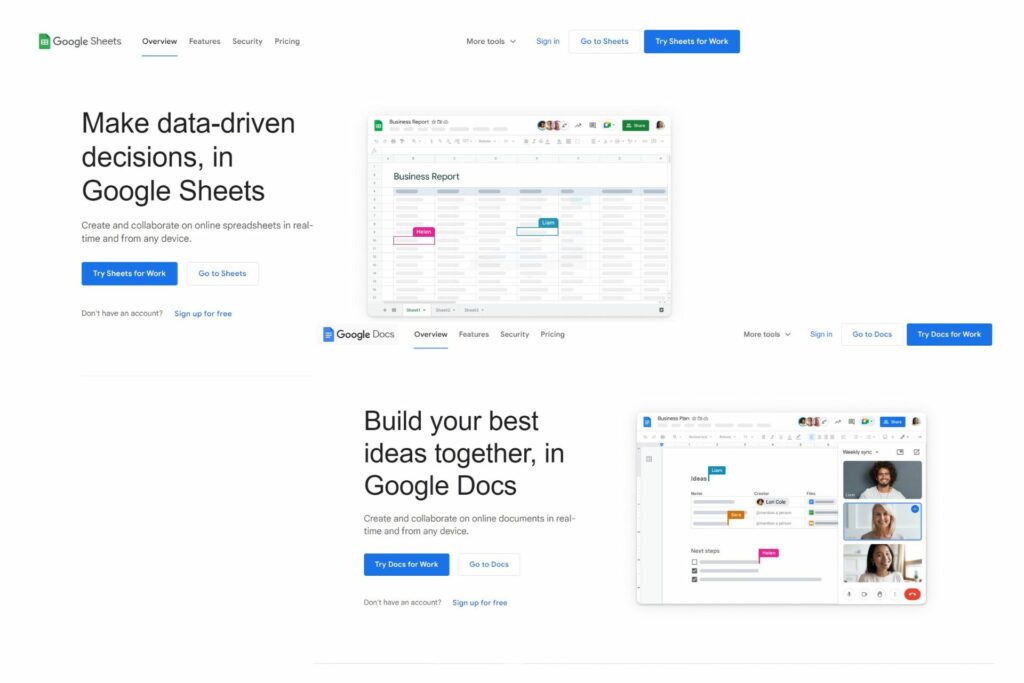
Although other productivity apps like Evernote and Notion exist, Google Sheets and Docs hold a special place in my heart. They are user-friendly yet powerful.
Most of us know their basics because they are similar to Excel and Word. But what sets them apart for writers is that they provide more advanced features to increase efficiency.
For instance, you can insert your other docs links, quickly add dropdowns, schedules, or task lists, and even mention someone by simply typing the “@” sign.
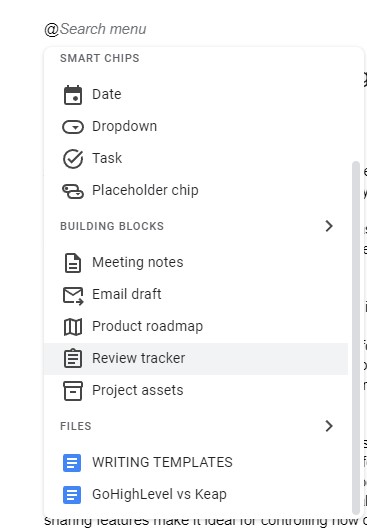
Another thing I like is the sharing capability. Google Docs and Sheets lets you share your documents with others and control their level of access.
These features make the platforms great for collaborations, which we, as writers, often engage in.
Moreover, these tools are versatile. They are adaptable to project management, content planning, and brainstorming sessions.
2. Cold Turkey Writer (Freemium)

One major challenge most writers face is online distraction. It’s too easy to get sidetracked by social media sites when writing becomes tough or boring.
That’s why I sought a practical solution and discovered Cold Turkey Writer.
This tool is designed to create a distraction-free writing environment. I bought it around 2021 but didn’t use it that much until the last quarter of 2023. And I regret not utilizing it sooner.
Basically, Cold Turkey gives you three options:
- Block distractions until you reach a specific word count
- Block them until you reach a particular time (in minutes)
- Choose not to block at all
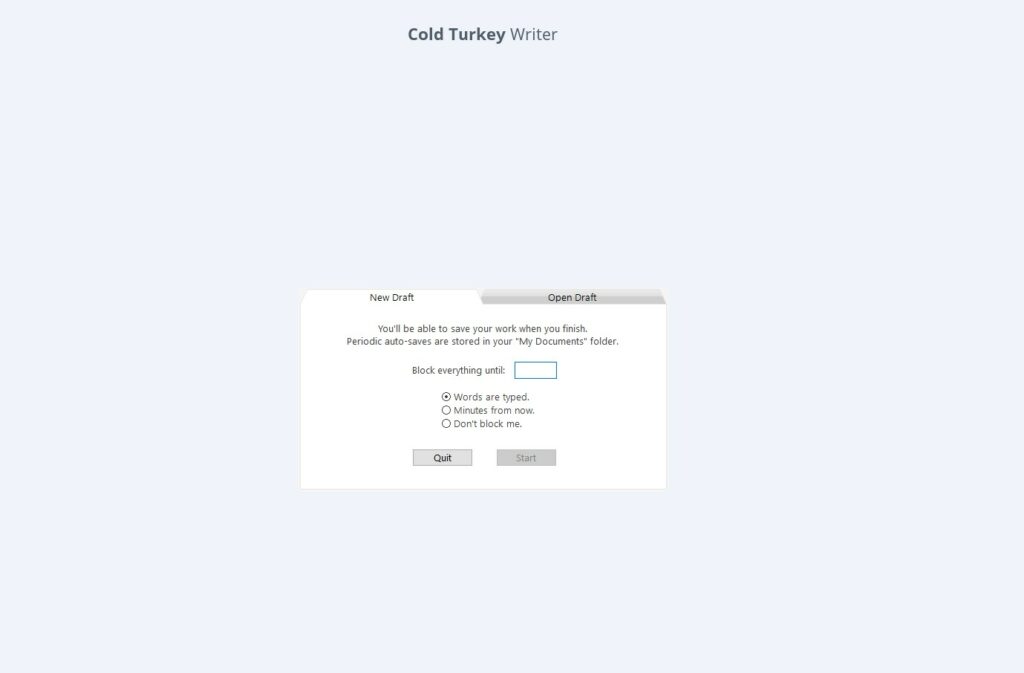
The first two will lock you in the app until you meet your goal. And trust me, there’s no way out. (Well, except force restarting your computer.)
When I purchased it, only a paid version was available. But now, there’s a free basic version with essential features like time, word count blocks, and autosave.
If you want the copy-paste function and access to productive soundtracks, you can pay the one-time fee of only $9.99. After that, you’ll get unlimited access, so you can download the app and use it on other laptops and desktops.
3. ChatGPT (Freemium)
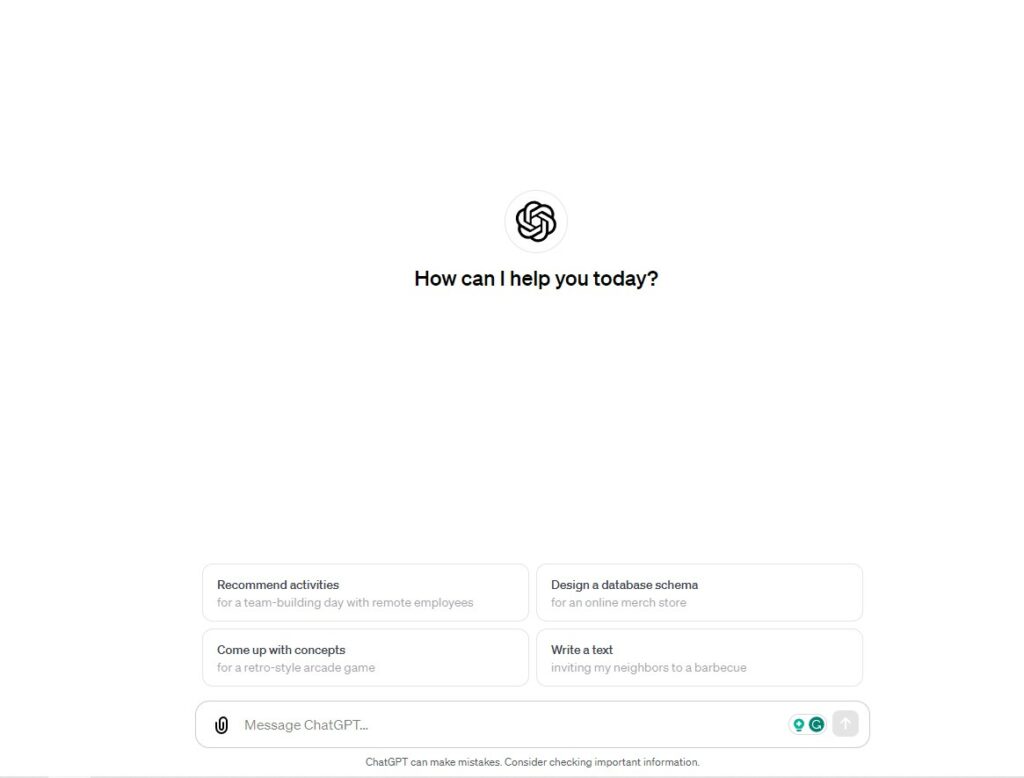
“Isn’t using AI considered cheating for writers?”
There’s been mixed opinions about AI writing tools in content creation. Some argue that it lessens the value of writing, while others see it as an invaluable asset.
As you gain more clients, you’ll also encounter those who embrace AI and others who are strictly against it.
But my thought about it is this: It only becomes problematic when you use it to do all the writing work for you.
You see, AI writing tools like ChatGPT follows specific patterns based on the inputs they have been trained on.
They can generate content quickly and even mimic certain writing styles or people. But they lack the genuine creativity and personal touch you can offer.
So, instead of producing low-quality articles, I use it as a guide or an assistant.
For instance, when I’m struggling with writer’s block and don’t know what to say next, I run a prompt like this:
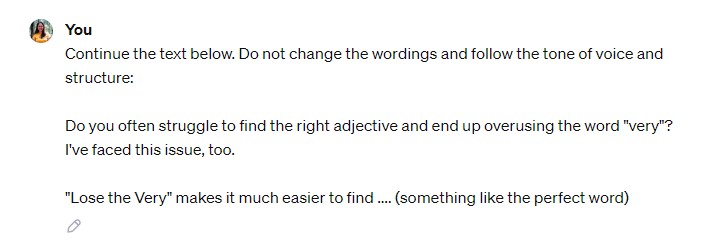
I add some keywords to guide the flow. It’s a huge help in getting my creative juices flowing.
Another way is using AI for outlining. The paid version of ChatGPT can read links, so I add my referencing articles and use the tool to provide me with a good outline.
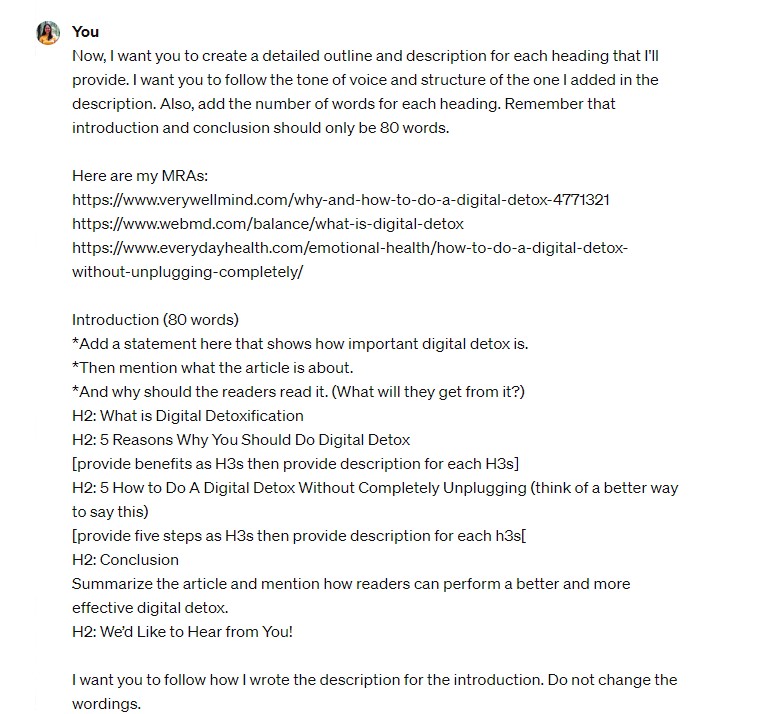
Remember, you’ll have to double-check, edit, and personalize everything ChatGPT provides.
4. Lose the Very (Free)
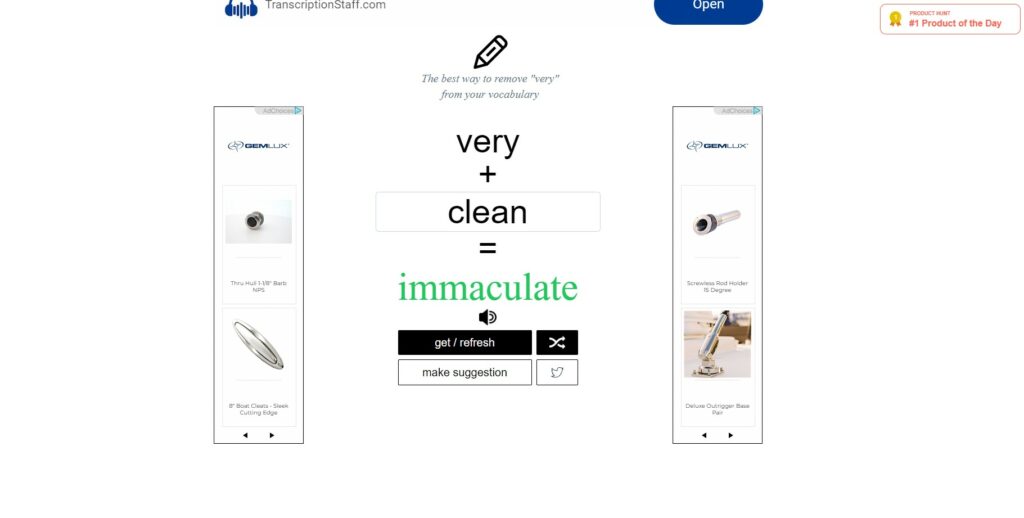
Do you often struggle to find the proper adjective and overuse the word “very”? I’ve faced this issue, too.
Lose the Very makes it much easier to find the perfect term. Just type in the word, press enter, and you’ll find a suitable replacement that enhances the feel of your sentence.
It’s a simple tool but incredibly handy, especially if you don’t have the patience to scan through the synonyms on Google (like me 
5. Hemingway Editor (Freemium)
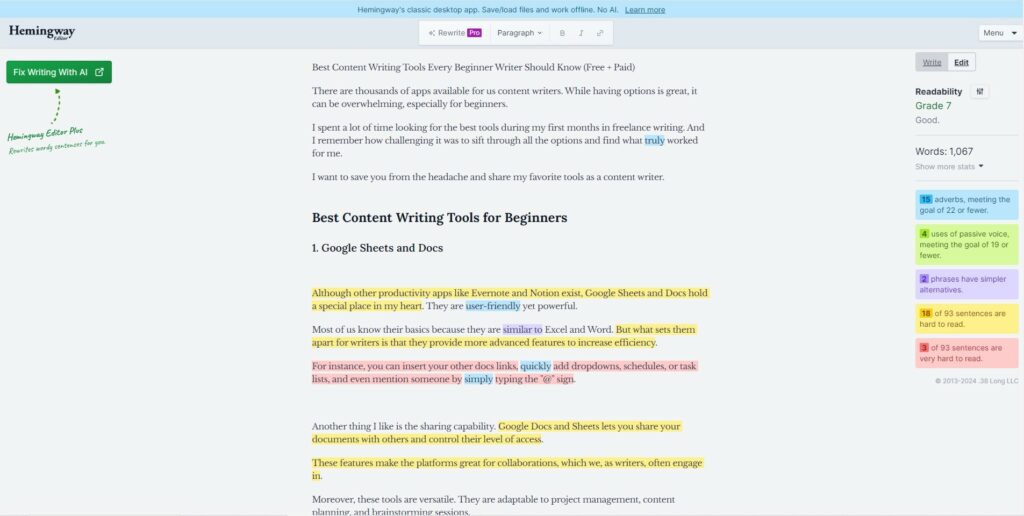
Hemingway is one of the best free tools I’ve used as a writer. It’s designed to improve the readability of your content.
Writing online is way different than what you learned in school. What impressed your teachers or professors won’t be appealing to your online readers.
You have to write a clear, concise, and engaging article to capture and keep the attention your audience. Hemingway helps you achieve this by highlighting complex sentences, passive voice, adverbs, and hard-to-read phrases.
It also shows you the readability score so you know whether your content suits your target audience. For instance, if you’re writing for the general public, you’ll want a 6th – 8th grade score.
Recently, they’ve added AI to their system, allowing you to refine sentences and make them more reader-friendly.
However, it’s only available in Hemingway Editor Plus and is priced at $10/month.
6. Grammarly (Freemium)
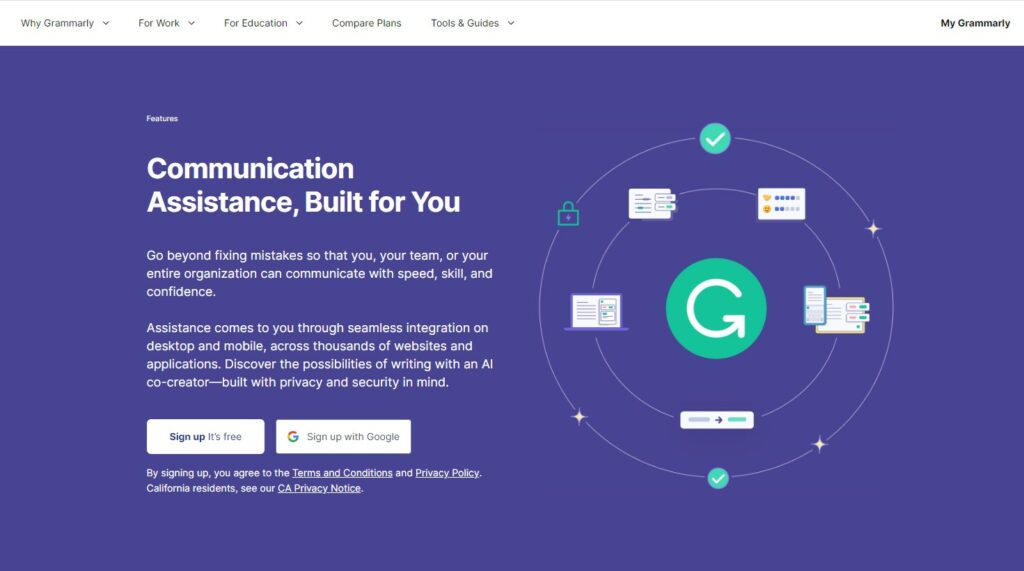
Grammarly has been my go-to for grammar and proofreading. It’s an excellent tool. But unlike the other freemium tools on this list, its free plan is pretty limited.
I’d suggest investing in the Pro plan. But why is Grammarly worth spending on?
Personally, its strongest feature is plagiarism detection. Grammarly’s Pro version can scan your content against billions of web pages, providing a thorough check for originality.
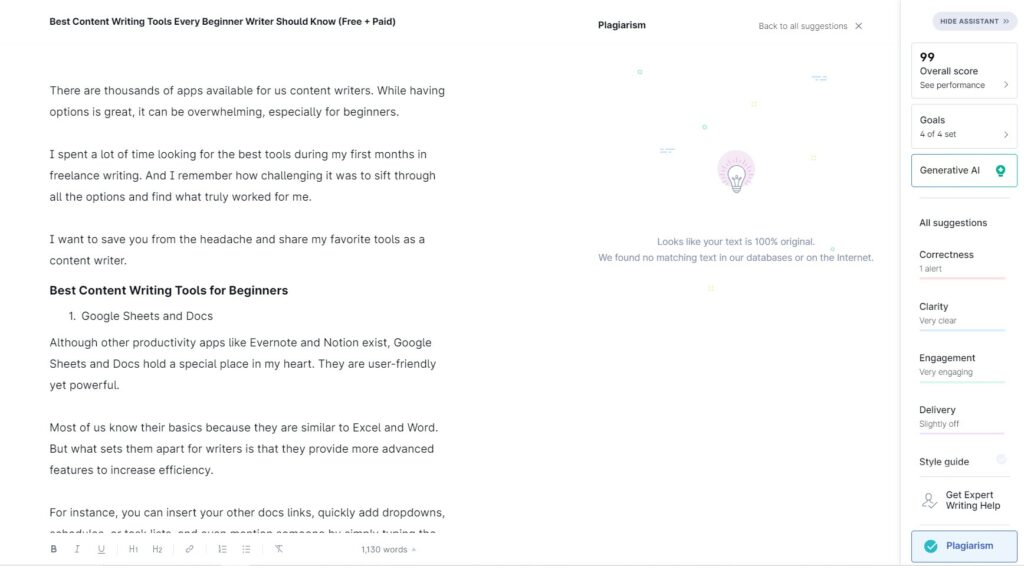
Additionally, the Pro version offers enhanced grammar checks. It goes beyond basic errors, helps refine complex sentences, and improves clarity and readability.
This can be a huge benefit, especially when making your writing more professional and polished.
Another benefit is the customizable feedback based on your writing goals. Whether you’re writing a casual blog post or a formal report, Grammarly can adjust its suggestions to suit the style and tone you need.
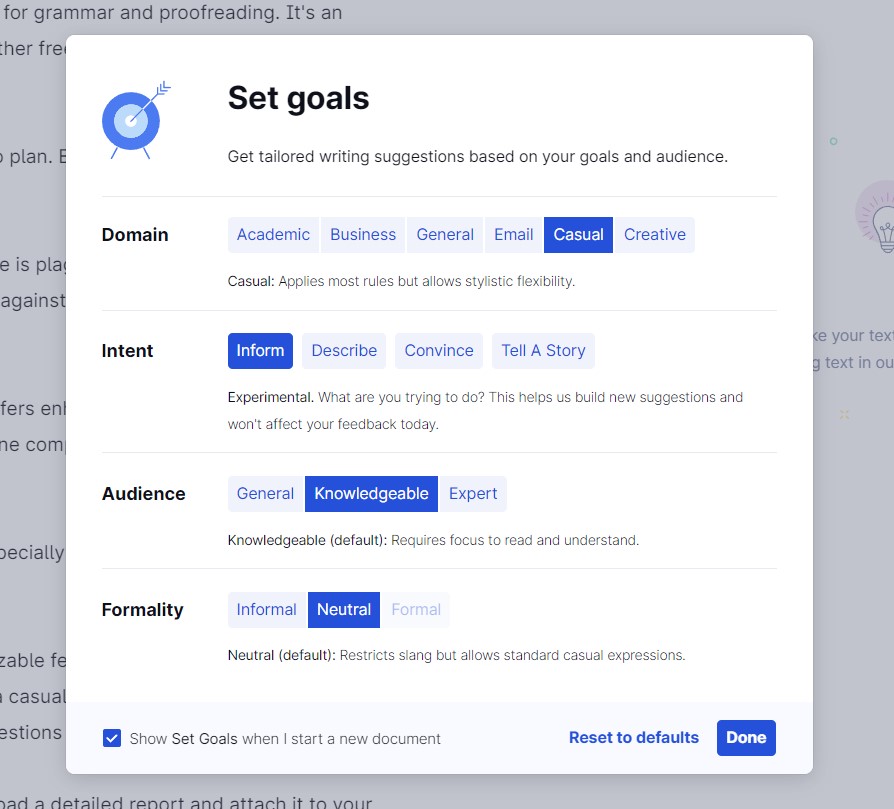
To top it all off, you can download a detailed report and attach it to your work submissions. This report showcases your commitment to quality and detail, which can impress your clients. You can get all these features for $30/month (or $12/month if you pay annually.)
Conclusion
The tools above can help you get started with your content writing. Remember, you don’t have to buy every tool available out there. Start with what you have and what you can afford.
As your writing career grows, you’ll naturally discover more tools that will suit your needs and style. For now, begin with the basics and focus on landing client projects.


Leave a Reply