

This error message is only visible to WordPress admins
Error: No feed found.
Please go to the Instagram Feed settings page to create a feed.
© 2022 Sarah - WordPress Theme. Terms & Conditions | Privacy Policy

Ranking on Google is essential for businesses and solopreneurs to gain more traffic and visibility.
However, not everyone is knowledgeable about the ever-changing SEO landscape. If you’re one of them, this article can help you understand it better.
Although I won’t discuss everything about SEO, I’ll tell you one thing you can work on right now – your on-page SEO.
Table of Contents
Toggle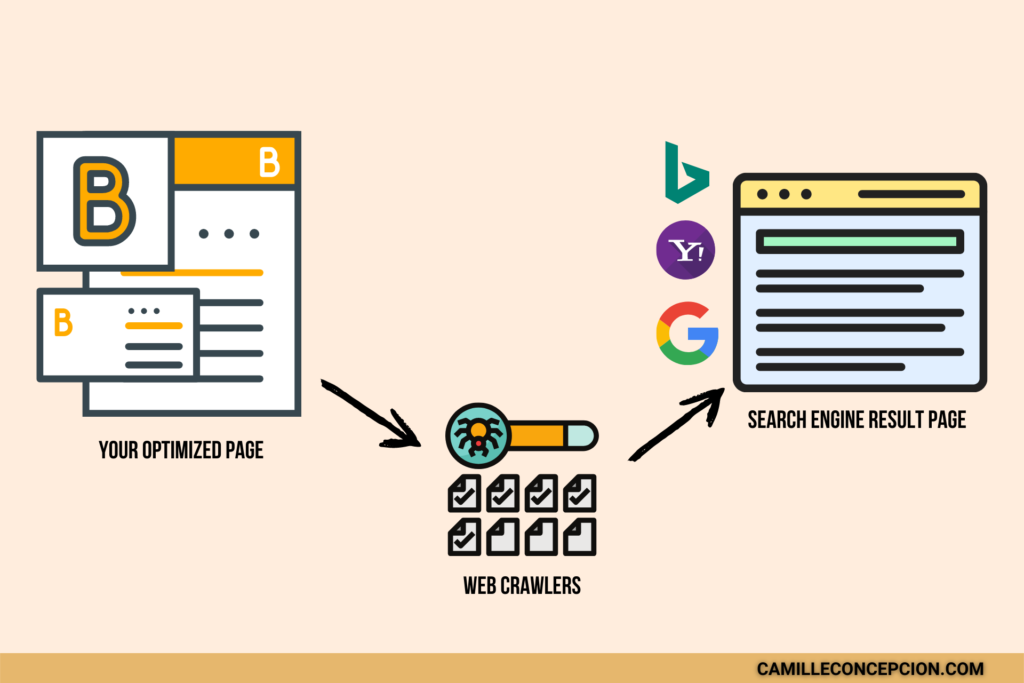
On-page SEO is the practice of optimizing individual web pages to rank higher and earn more relevant traffic in search engine results pages. Unlike technical SEO or off-page SEO, on-page SEO is easier to implement and control.
It is something that you can do by yourself or with less help. However, you need to know the crucial points and steps to execute an on page SEO strategy properly.
On-page SEO is essential because it tells Google what your website and webpages are about, which helps the search engine match your content with relevant searches.
It also helps improve your pages’ click-through rates (CTRs) and the overall user experience of your website.
Many experts believe that on-page SEO is a necessary process. And about 57% of marketers mentioned that it’s one of the most effective SEO tactics.
When done correctly, this search optimization can help you rank higher in SERPs, get more website visitors, and improve your overall ROI (return on investment).
Google is constantly changing and improving its algorithms, so you need to keep up with the latest trends and changes to rank well.
Here are some of the most important onpage SEO factors for 2023:

The first in our SEO ranking factors list is content. It refers to the text on your website pages. According to Hubspot, Google named it one of the crucial onpage SEO factors.
It isn’t enough to just create posts on your website in today’s digital world. Your content must be high-quality, relevant, and informative for it to be valuable.
When writing content, you must always think of your readers. Write something that will help solve their problems and explain the topic in a much simpler way.
Google looks at the following factors when ranking your website’s content:
If you want to improve your content for SEO but don’t have time to do so. I can help. You can contact me HERE, and let’s schedule a call.
Keywords are words or phrases that people type into a search engine to find information. When you target specific keywords for your website, you tell Google what your page is about.
Keywords are essential because they help Google and other search engines match your page to relevant user searches. Your readers won’t find you in search engines if you don’t target keywords throughout your content page.
However, you can’t just target random keywords. You need to do proper research and find long-tail keywords with low competition yet high search volume.

You can use keyword research tools such as Google AdWords Keyword Planner, SEMrush, or Ahrefs to help you find the right keywords for your website content.
A URL is the address of a specific webpage on the internet. It stands for “Uniform Resource Locator” and consists of a few different parts:
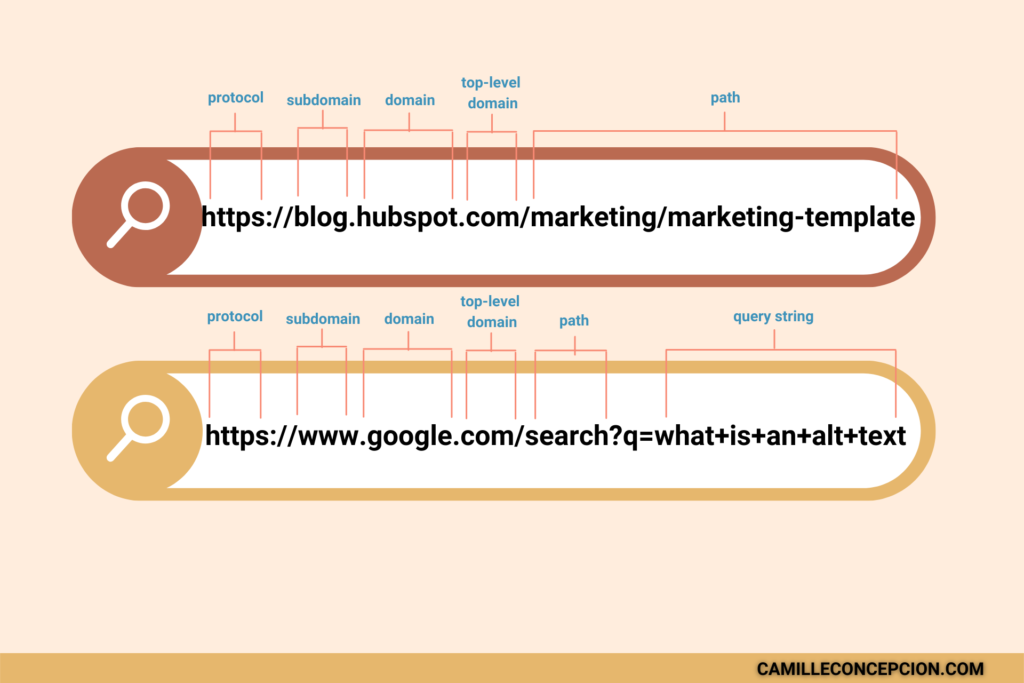
– The protocol (e.g., HTTP://)
– The domain name (e.g., google.com)
– The path (e.g. /search)
– The query string
A URL is one of the first things your readers see on the search engine results pages. So it should be something they can understand. Moreover, Google values it and having an SEO-friendly URL can give you an advantage over your competitors.
The title tag is a piece of HTML text that shows at the top of your page. It also appears as the headline of your web page on SERPs and when you share blog posts on social media.
In short, it is the headline that people will see when they find your post.
Your title tag tells Google and your readers what the page is about. Instead of using a generic title or something irrelevant, use one that accurately describes the content on the page.
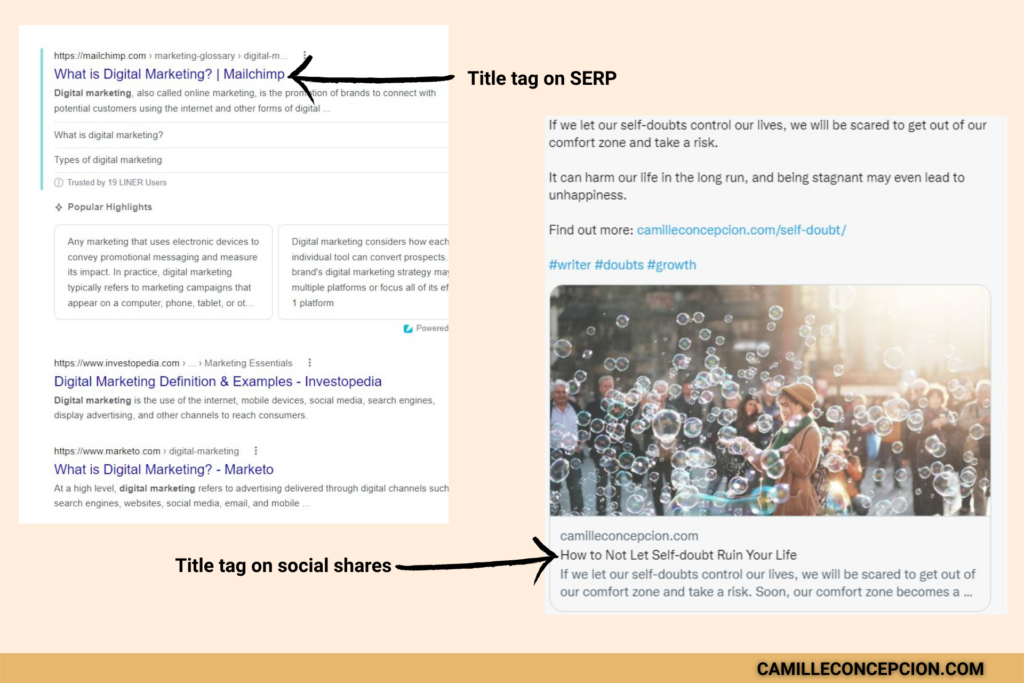
A meta description is a snippet of text that summarizes the content on your page. It’s visible on SERPs but not on your actual web page.

Meta descriptions aren’t a direct ranking factor for Google. However, it’s still valuable because it appears in SERPs and can encourage people to click on your web page.
Having a high CTR is excellent because it signals search engines that people are interested in your website. And, as we all know, Google loves websites with high engagement metrics.
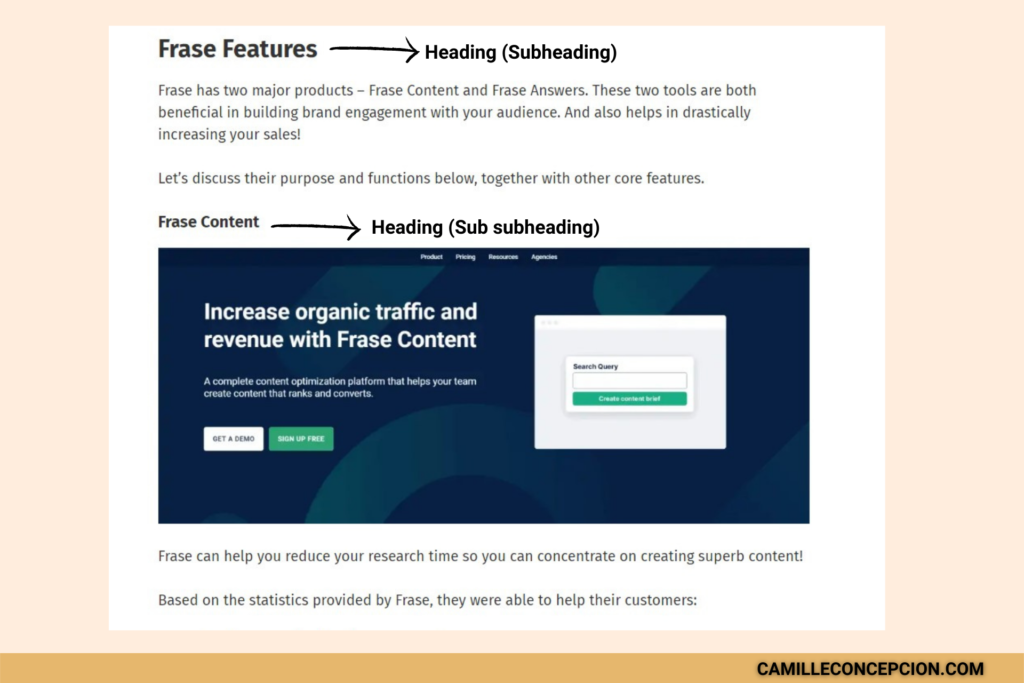
Have you ever clicked a post with no headers? It’s not very appealing, is it?
That’s why they are so crucial for on-page SEO. Both your readers and search engines love headers because they make your content scannable and readable.
In addition, not every visitor on your web would love to read everything. Some of them are just scanning for the information they need. Using headers will help them find what they’re looking for quickly.
However, you should note that headers aren’t equal. H1 to H6 exists because H tags have different levels of importance.
H1 is the most important and usually used for the title or main heading. In contrast, H6 is the least important and less used.

Links are one of the top SEO ranking factors for Google. There are two types of links that can help you with SEO: internal and external links. I’ll explain each one.

You might have heard that getting backlinks from other websites is crucial for your ranking. But did you know that internal links are just as important?
Internal links are the links from one page on your website to another.
For example, if you have a post about SEO and link to another article on your website about marketing, that’s an internal link.
Internal links are valuable because they help Google crawl and index your website correctly. They also help search engines understand the relationship between your pages.
On top of that, they are great for engagement metrics because internal links keep visitors on your website longer and lower your bounce rate.
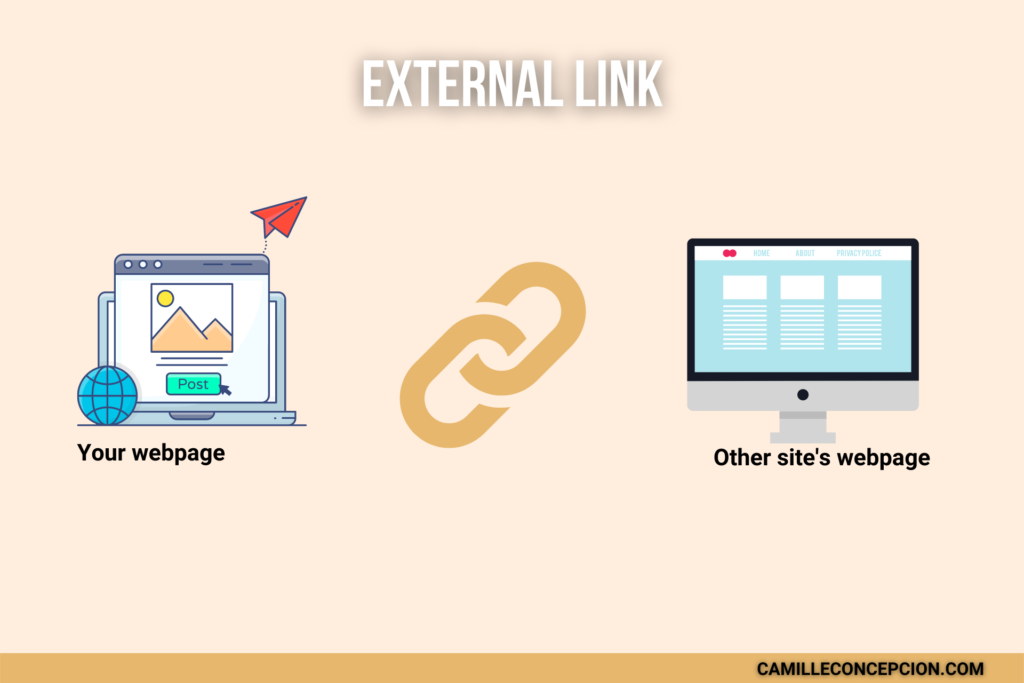
External links are the links that connect your website to another website. Let’s say you wrote an article about cryptocurrency, and you link it to an article on Forbes. That’s external linking.
When you link to credible and trustworthy websites, you show Google that you provide high-quality content to your audience. This, in turn, will help improve your rankings.
Moreover, it’s also good for your readers as you only present valuable information about the topic.
Now that you know the importance of internal and external links, here are a few tips on how to do it right:

When it comes to on-page SEO, images are just as vital, if not more, as your text.
For starters, images help break up the monotony of text. Having images on your post can also improve user experience as your content become more appealing and easier to digest.
And if you’re interested in ranking on image-based searches, optimized images are significant Google ranking factors too.
Here are a few tips you can to optimize your images for SEO:
Alt text, also known as alternative text, is the text that’s displayed when an image on your web page doesn’t load. It is also for visually impaired people as the screen readers can read the alt text aloud. It helps your readers understand the content of your image even if it’s not visible.

Aside from that, alt text plays a vital role in SEO.
How?
Google can’t see images, but it can read the alt text. So by adding relevant and keyword-rich alt text to your pictures, you’re telling Google about them and what’s their connection with the content. It’s an essential process in indexing and ranking your page or post.
UX, or User Experience, is how a person feels when interacting with your website. It encompasses everything from how your site looks to how navigable it is.
A good UX will ensure that people can quickly find what they’re looking for. It should also be visually appealing so that people will want to stay on your site longer.

Your UX can have a direct impact on your SEO. If you have a poor UX, people will leave your site immediately, which will increase your bounce rate. A high bounce rate signals Google that your site is irrelevant to what people are searching for.
So there you have it – the ten most crucial Google ranking factors for on-site optimization. By focusing on them, you’ll be able to improve your user experience and boost your SEO at the same time.
Don’t forget that you’re providing content for your readers at the end of the day. Of course, considering what search bots like is important, but it’s still more crucial to provide valuable content and a well-structured page for your visitors. When you provide quality, the rest will follow.
What are your thoughts on this topic and what onpage SEO factors do you want to work on first? Let us know in the comments below!
If you think that doing on-page SEO yourself is not your cup of tea, feel free to reach out for a discovery call. I would be happy to help you optimize your pages so you can start seeing better results in the SERPs.
Error: No feed found.
Please go to the Instagram Feed settings page to create a feed.

Leave a Reply